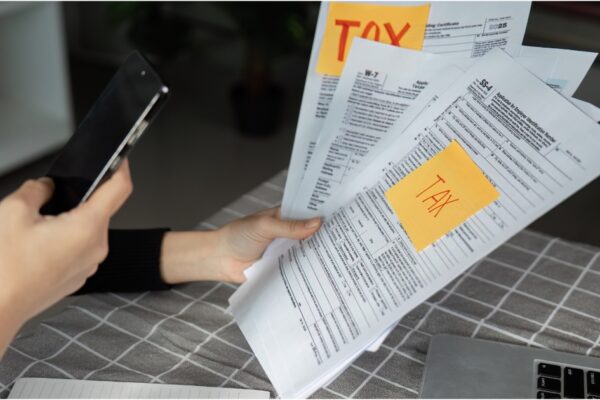How Automated Bank and Credit Card Reconciliation Saves You Hours Every Month
Managing your business funding can feel heavy. One of the most important tasks is to ensure that your records match bank and credit card accounts. This process is called bank and credit card reconciliation. However, it takes a lot of time to do it by hand and often makes mistakes. Good news? Automation makes this task very simple.
With automated equipment, all sizes of business can save hours each month, find errors quickly and reduce the risk of money problems. In this blog, we will explain what banking and credit card reconciliation means, why manual harmony is so difficult, and how automation can save you time, can improve accuracy and help your business better.
What Is Bank and Credit Card Reconciliation?
Bank and credit card reconciliation means checking financial items against your bank or credit card assignment. First you compare deposits, withdrawals, fees and payment. Then register any bank fees, interest or service fees. Then seek some difference between the records and the bank. If you get wrong or unusual fees, fix them immediately.
This process helps you ensure that your records match your real financial activity. As a result, your financial report remains accurately and updated. Regular harmony also helps you detect errors quickly, avoid fraud and be ready for revision or tax time. In short, it keeps your finances ready, right and easy to manage.
The Problem with Manual Reconciliation
Many small businesses still unite banks and credit cards by hand. They use spreadsheets, printed statements and spend hours compared to numbers. This manual process causes many problems:
1. It Takes Too Much Time
Manual reconciliation can take hours or days, especially if there are many accounts or many transactions in your business. As your business grows, this work becomes difficult to manage.
2. It’s Easy to Make Mistakes
People can make simple mistakes, such as entering the wrong number or remembering the transaction. A small mistake can mess up the whole process.
3. You Don’t Get Real-Time Information
Most businesses reconcile at the end of the month. If there are any errors, you can’t find it for several weeks.
4. It Puts Your Data at Risk
When you enter financial data by hand, the possibility of fraud or theft increases, especially if you are not limited to who can see the documents.
How Automated Reconciliation Works
Automatic Bank and Credit Card Uses Reconciliation Software that is directly linked to your financial accounts. First, the device automatically pulls in your transaction. Then it matches them with your mail, finds no difference and suggests improvement.
These devices work evenly with most accounting systems. Some advanced software also uses artificial intelligence (AI) and machine learning (ML) to improve accuracy over time. As a result, your reconciliation process becomes faster, simple and more reliable.
Key Benefits of Automating Bank and Credit Card Reconciliation
Top Benefits of Automated Reconciliation:
1. Save Hours of Work
The automation handles hundreds of or thousands of transactions in a few minutes. Now it takes time for several days. If you do daily or weekly voting, save even more time.
Example:
If you manage 5 accounts with 1000 transactions in a month, you can spend 15-20 hours providing it. With automation, you can complete the same task in less than 2 hours.
2. Get Better Accuracy with Fewer Mistakes
Automation reduces human error. The system sets the set rules and uses smart techniques to match the transaction accurately. This helps you avoid expensive errors and keep your records properly.
3. See Your Finances in Real Time
Automatic equipment allows you to unite you daily or immediately. You always know your cash flow, pending fee and remaining account. This helps you make better decisions.
4. Spot Fraud Early
Automatic equipment immediately has problems. They flagged all unusual or unauthorized transactions and helped you prevent fraud before they get serious damage.
5. Make Reporting and Tax Filing Easier
Accurate items are important for taxes and audits. Automatic systems create clear reports and audit tracks on date and time. This helps you keep you obedient and avoid punishment.
6. Support Business Growth
As your business grows, financial work becomes more complicated. Automation handles several transactions without extra effort. This gives your team more time to focus on planning and big decisions instead of manual work.
How Does Automated Reconciliation Work?
Here’s a typical workflow:
- Integration
The software links directly to your bank, credit card accounts, and accounting system. This connection keeps all your financial data together, so managing it becomes quick and simple. - Data Import
It pulls in your transactions automatically every day or in real time. This way, you avoid manual entry, which saves time and reduces errors. - Transaction Matching
The system uses smart technology to compare your bank and credit card transactions with your own records. It finds matches fast and points out any that don’t match. - Flagging Exceptions
When the system finds differences, it highlights them and suggests how to fix them. This helps you catch mistakes or suspicious activity early. - Approval & Adjustment
You review and approve the changes the system suggests. This way, you stay in control and keep your records accurate. - Reporting
The software creates clear reconciliation reports for your review and for tax or audit needs. These reports help you keep track of your finances easily.
Best Tips for Successful Automation
Along with automation, follow these tips to get the most benefits:
1. Keep Your Data Clean
Make sure that accounting entries are correct and well organized. If the data is incorrect, the results will also be wrong.
2. Choose How Often to Reconcile
Set to cover your system daily or weekly. This helps you keep your records healthy and catch problems quickly.
3. Set Clear Matching Rules
How the software matches the transaction, such as amount, date or keywords. This match is more accurate.
4. Train Your Team
Learn the accounting staff how to use the tool and handle the system flag on any problem.
5. Check Reports Regularly
Use a report and dashboard to undergo financial and harmonial collision.
Choosing the Right Reconciliation Tool
Different companies require separate reconciliation equipment, whether you run a small company or a large company. When choosing a device, look for someone who is connected to your current accounting and banking system evenly. In addition, you can check if it can harmonize real -time or handle the batch transaction.
Make sure the tool lets you customize rules and workflows to fit your business. Don’t forget to choose software with strong security, like data encryption, and reliable customer support. If you need help, many accounting companies in Atlanta can guide you to the best tool for your business needs.
Final Words
Automatic banking and credit card reconciliation saves time and reduces errors. This helps your team focus on important financial decisions instead of manual features. Whether you are a start -up or a growing business, the automation improves accuracy and keeps your financial data ready for clean and smart options.